Ce site est destiné à vous aider à choisir le firmware de routeur le plus adapté à vos besoins.
Vous y trouverez un tableau comparatif (non exhaustif) des différentes interfaces disponibles pour le routeur WNDR3700.
Un guide d'installation des firmwares alternatifs.
Et surtout, une copie navigable de chacune des interfaces d'administration testées
(Interface d'origine Netgear, DD-WRT, LuCI et Gargoyle).
| Firmware d'Origine | DD-WRT | Firware OpenWrt | ||
|---|---|---|---|---|
| Netgear | LuCI | Gargoyle | ||
| Multi-wan |  |
 |
 |
 |
| Open VPN |  |
 |
 |
 |
| Multi SSID |  |
 |
 |
 |
| Interface Conviviale |  |
 |
 |
 |
| Facilité d'installation |  |
 |
 |
 |
| Overclock CPU |  |
 |
- | - |
| Fonction d'origine non gérée | 0 | - | - | - |
Tutoriel : Flasher votre routeur
Il existe plusieurs méthodes pour changer le micrologiciel (firmware) de votre routeur. Celle que nous allons voir n'est pas la plus simple, mais on peut l'utiliser en toutes circonstances (firmware d'origine ou non, routeur planté / briqué...) tout du moins sur le routeur Netgear WNDR3700.
IMPORTANT : Tous les réglages de votre routeur serons effacés en changeant de firmware.
Pré-requis Windows :
Firmware disponible pour le WNDR3700
Téléchargez le firmware que vous souhaitez installer.
Prêt pour le flashage ? C'est parti !
I. Passer le routeur en mode restauration.
- Assurez vous que votre ordinateur est correctement relié au routeur par un cable Ethernet.
- Windows Ouvrir une fenêtre d'invite de commandes
Pour ouvrir la fenêtre Invite de commandes, cliquez sur le Menu Démarrer, sur Tous les programmes, sur Accessoires, puis sur Invite de commandes.
Mac & Linux ou un terminal. - Vérifiez que votre adresse ip commence par 192.168.1. en tappant :
Windows ipconfig dans l'invite de commande
Mac & Linux ifconfig dans le terminal.
Puis validez.
Si votre ip ne commence pas par 192.168.1. modifiez la en 192.168.1.2
Windows Procédure détaillée pour XP ou Vista
Mac & Linux sudo ifconfig eth0 192.168.1.2 (votre mot de passe vous sera demandé) - Lancer un ping infini du routeur :
Windows ping -t 192.168.1.1
Mac & Linux ping 192.168.1.1 - A l'aide d'un trombonne ou d'un tournevis très fin, presser et maintenir le bouton Restore Factory Settings.
- Redémarrer le routeur à l'aide du bouton a l'arrière.
Les résultats de la commande ping vont passer par plusieurs phases :C:\Users\Moi> ping -t 192.168.1.1 Envoi d'une requête 'Ping' 192.168.1.1 avec 32 octets de données : Réponse de 192.168.1.1 : octets=32 temps<1ms TTL=64 Réponse de 192.168.1.1 : octets=32 temps<1ms TTL=64 [...] Défaillance générale. Défaillance générale. [...] Réponse de 192.168.1.2 : Impossible de joindre l'hôte de destination. Réponse de 192.168.1.2 : Impossible de joindre l'hôte de destination. [...] Délai d'attente de la demande dépassé. Délai d'attente de la demande dépassé. [...] Réponse de 192.168.1.1 : octets=32 temps<1ms TTL=64 Réponse de 192.168.1.1 : octets=32 temps<1ms TTL=64 [...]
- Une fois la reprise du ping, relachez le bouton Restore Factory Settings
- Interrompez maintenant la commande ping en tappant CTRL + C.
Ignorez les statistiques qui s'affichent alors.
Vous êtes maintenant en mode restauration.
II. Charger le nouveau firmware.
- Déplacez vous dans le dossier où se trouve TFTP et l'image du frimware à installer. Exemple :
C:\Users\Moi> cd Downloads C:\Users\Moi\Downloads>
- Transferez le firmware sur le routeur à l'aide de la commande :
tftp -i 192.168.1.1 PUT monFirmware.img Voici ce qui devrais s'afficher après une minute :C:\Users\Moi\Downloads> tftp -i 192.168.1.1 PUT DD-wndr3700-factory.img WinAgents TFTP Client version 1.4 Copyright (c)2004-2007 by Tandem Sytems,Ltd. http://www.winagents.com - Software for network administrators Transfering file DD-wndr3700-factory.img to server in octet mode... File DD-wndr3700-factory.img was transferred successfully. 6189185 bytes transfered for 3 seconds, 2063061 bytes/second C:\Users\Moi\Downloads>
- Le routeur va maintenant redémarrer automatiquement, patientez quelques minutes avant de continuer.
Félicitation, votre routeur utilise désormais votre nouveau firmware.
Sautez à l'étape IV sauf si vous souhaitez installer l'interface de gestion LuCI sur le firmware OpenWrt.
III. (Spécial) Installer l'interface LuCI
Etape réservé aux utilisateurs du firmware Open-Source OpenWrt.
- Connectez vous au routeur en telnet :
Mac & Linux telnet 192.168.1.1
Windows Lancez PuTTY comme suit :
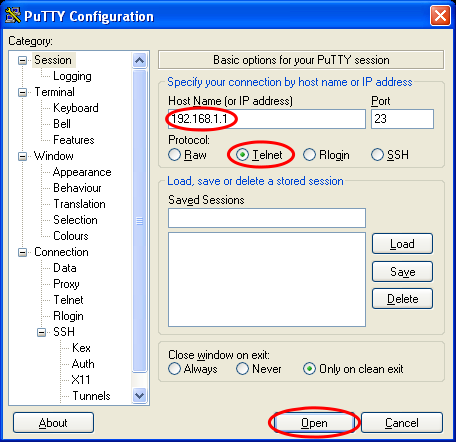
- Chargez maintenant la liste des programmes installable en tappant : opkg update
- Vous afficher la liste des programmes installable en tappant : opkg list
- Installez LuCI en français avec la commande : opkg install luci-ssl luci-i18n-french
- Quand l'installation est finie, activez l'interface web LuCI en tappant :
/etc/init.d/uhttpd enable
puis :
/etc/init.d/uhttpd start
A titre d'exemple, voici à quoi devrais ressembler votre fenêtre Telnet :
=== IMPORTANT ============================ Use 'passwd' to set your login password this will disable telnet and enable SSH ------------------------------------------ BusyBox v1.17.3 (2011-02-20 15:38:29 CET) built-in shell (ash) Enter 'help' for a list of built-in commands. _______ ________ __ | |.-----.-----.-----.| | | |.----.| |_ | - || _ | -__| || | | || _|| _| |_______|| __|_____|__|__||________||__| |____| |__| W I R E L E S S F R E E D O M ATTITUDE ADJUSTMENT (bleeding edge, r25598) ---------- * 1/4 oz Vodka Pour all ingredents into mixing * 1/4 oz Gin tin with ice, strain into glass. * 1/4 oz Amaretto * 1/4 oz Triple sec * 1/4 oz Peach schnapps * 1/4 oz Sour mix * 1 splash Cranberry juice ----------------------------------------------------- root@OpenWrt:/# opkg update Downloading http://downloads.openwrt.org/snapshots/trunk/ar71xx/packages/Packages.gz. Inflating http://downloads.openwrt.org/snapshots/trunk/ar71xx/packages/Packages.gz. Updated list of available packages in /var/opkg-lists/snapshots. root@OpenWrt:/# opkg install luci-ssl luci-i18n-french Installing luci-ssl (0.10+svn6936-1) to root... Downloading http://downloads.openwrt.org/snapshots/trunk/ar71xx/packages/luci-ssl_0.10+svn6936-1_ar71xx.ipk. Installing uhttpd (22) to root... Downloading http://downloads.openwrt.org/snapshots/trunk/ar71xx/packages/uhttpd_22_ar71xx.ipk. Installing uhttpd-mod-tls (22) to root... Downloading http://downloads.openwrt.org/snapshots/trunk/ar71xx/packages/uhttpd-mod-tls_22_ar71xx.ipk. Installing libcyassl (1.6.5-1) to root... Downloading http://downloads.openwrt.org/snapshots/trunk/ar71xx/packages/libcyassl_1.6.5-1_ar71xx.ipk. Installing px5g (1) to root... Downloading http://downloads.openwrt.org/snapshots/trunk/ar71xx/packages/px5g_1_ar71xx.ipk. Installing luci-mod-admin-full (0.10+svn6936-1) to root... Downloading http://downloads.openwrt.org/snapshots/trunk/ar71xx/packages/luci-mod-admin-full_0.10+svn6936-1_ar71xx.ipk. Installing luci-mod-admin-core (0.10+svn6936-1) to root... Downloading http://downloads.openwrt.org/snapshots/trunk/ar71xx/packages/luci-mod-admin-core_0.10+svn6936-1_ar71xx.ipk. Installing luci-lib-web (0.10+svn6936-1) to root... Downloading http://downloads.openwrt.org/snapshots/trunk/ar71xx/packages/luci-lib-web_0.10+svn6936-1_ar71xx.ipk. Installing luci-lib-core (0.10+svn6936-1) to root... Downloading http://downloads.openwrt.org/snapshots/trunk/ar71xx/packages/luci-lib-core_0.10+svn6936-1_ar71xx.ipk. Installing lua (5.1.4-7) to root... Downloading http://downloads.openwrt.org/snapshots/trunk/ar71xx/packages/lua_5.1.4-7_ar71xx.ipk. Installing liblua (5.1.4-7) to root... Downloading http://downloads.openwrt.org/snapshots/trunk/ar71xx/packages/liblua_5.1.4-7_ar71xx.ipk. Installing libuci-lua (2011-01-19.1-1) to root... Downloading http://downloads.openwrt.org/snapshots/trunk/ar71xx/packages/libuci-lua_2011-01-19.1-1_ar71xx.ipk. Installing luci-lib-sys (0.10+svn6936-1) to root... Downloading http://downloads.openwrt.org/snapshots/trunk/ar71xx/packages/luci-lib-sys_0.10+svn6936-1_ar71xx.ipk. Installing luci-lib-nixio (0.10+svn6936-1) to root... Downloading http://downloads.openwrt.org/snapshots/trunk/ar71xx/packages/luci-lib-nixio_0.10+svn6936-1_ar71xx.ipk. Installing luci-sgi-cgi (0.10+svn6936-1) to root... Downloading http://downloads.openwrt.org/snapshots/trunk/ar71xx/packages/luci-sgi-cgi_0.10+svn6936-1_ar71xx.ipk. Installing luci-lib-lmo (0.10+svn6936-1) to root... Downloading http://downloads.openwrt.org/snapshots/trunk/ar71xx/packages/luci-lib-lmo_0.10+svn6936-1_ar71xx.ipk. Installing luci-i18n-english (0.10+svn6936-1) to root... Downloading http://downloads.openwrt.org/snapshots/trunk/ar71xx/packages/luci-i18n-english_0.10+svn6936-1_ar71xx.ipk. Installing luci-lib-ipkg (0.10+svn6936-1) to root... Downloading http://downloads.openwrt.org/snapshots/trunk/ar71xx/packages/luci-lib-ipkg_0.10+svn6936-1_ar71xx.ipk. Installing luci-theme-openwrt (0.10+svn6936-1) to root... Downloading http://downloads.openwrt.org/snapshots/trunk/ar71xx/packages/luci-theme-openwrt_0.10+svn6936-1_ar71xx.ipk. Installing luci-theme-base (0.10+svn6936-1) to root... Downloading http://downloads.openwrt.org/snapshots/trunk/ar71xx/packages/luci-theme-base_0.10+svn6936-1_ar71xx.ipk. Installing luci-app-firewall (0.10+svn6936-1) to root... Downloading http://downloads.openwrt.org/snapshots/trunk/ar71xx/packages/luci-app-firewall_0.10+svn6936-1_ar71xx.ipk. Installing luci-app-initmgr (0.10+svn6936-1) to root... Downloading http://downloads.openwrt.org/snapshots/trunk/ar71xx/packages/luci-app-initmgr_0.10+svn6936-1_ar71xx.ipk. Installing libiwinfo (13) to root... Downloading http://downloads.openwrt.org/snapshots/trunk/ar71xx/packages/libiwinfo_13_ar71xx.ipk. Installing luci-i18n-french (0.10+svn6936-1) to root... Downloading http://downloads.openwrt.org/snapshots/trunk/ar71xx/packages/luci-i18n-french_0.10+svn6936-1_ar71xx.ipk. Configuring luci-lib-sys. Configuring liblua. Configuring libuci-lua. Configuring lua. Configuring luci-lib-core. Configuring luci-lib-nixio. Configuring luci-sgi-cgi. Configuring luci-lib-lmo. Configuring luci-lib-web. Configuring luci-i18n-english. Configuring luci-mod-admin-core. Configuring libiwinfo. Configuring luci-theme-base. Configuring luci-theme-openwrt. Configuring luci-app-firewall. Configuring luci-lib-ipkg. Configuring libcyassl. Configuring uhttpd. Configuring uhttpd-mod-tls. Configuring px5g. Configuring luci-mod-admin-full. Configuring luci-app-initmgr. Configuring luci-ssl. Configuring luci-i18n-french. root@OpenWrt:/# /etc/init.d/uhttpd enable root@OpenWrt:/# /etc/init.d/uhttpd start Generating RSA private key, 1024 bit long modulus Generating selfsigned certificate with subject 'C=DE;ST=Berlin;L=Berlin;CN=OpenWrt;' and validity 2011-03-04 14:29:41-2013-03-03 14:29:41 root@OpenWrt:/# - Vous avez fini, vous pouvez fermer les fenêtres de commandes et charger l'interface Web.
IV. (Bonus) Accéder à l'interface d'administration du routeur
Dans la barre d'adresse de votre navigateur préféré tappez :
http://192.168.1.1/ (ou cliquez sur ce lien).
Puis authentifiez vous.
| Firmware | Login | Password |
|---|---|---|
| Netgear | admin | password |
| DD-WRT | - à définir - | - à définir - |
| LuCI | root | - vide - |
| Gargoyle | - absent - | - vide - |